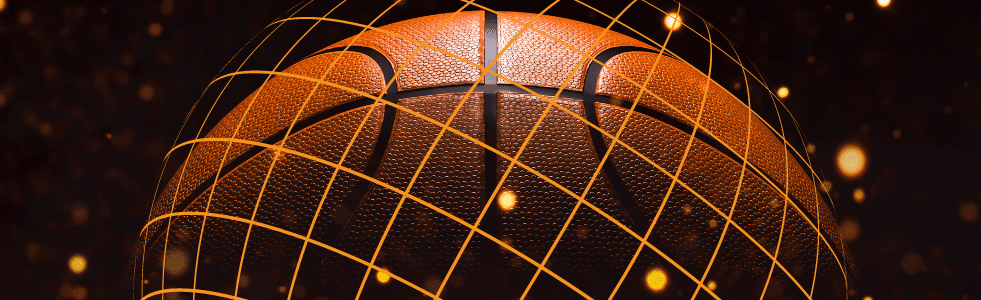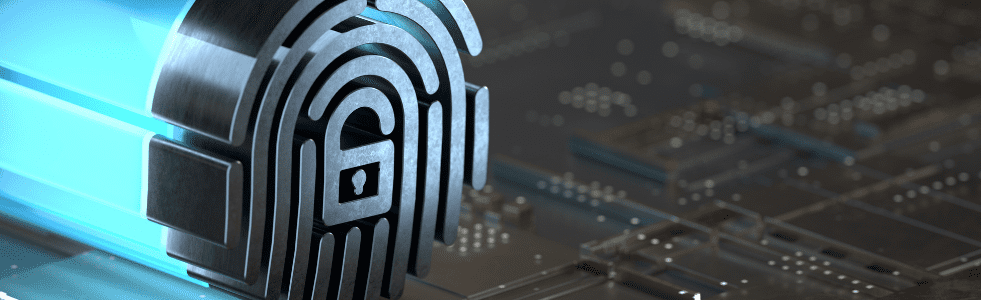What would happen if your company lost all of its email data? If you’ve yet to implement a backup solution for your Microsoft 365 data, you could be faced with that question if a cyber-incident occurs.
Over a million businesses use Microsoft 365 – chances are, you do too! By far the most popular productivity suite, this Microsoft product includes apps such as Outlook, Word, Excel, PowerPoint and others, depending on your configuration. But did you know that Microsoft is not responsible for backing up the data on in your Microsoft 365 suite?
Why Microsoft 365 Customers Need a Backup Solution
Many business owners using Microsoft 365 believe that their data is totally secure. The reality, however, is a different story. Although Microsoft offers many benefits in productivity, efficiency, and collaboration with Microsoft 365, the company doesn’t provide users with a comprehensive backup system for their underlying data.
Mechanical malfunctions and physical damage, hacking and theft, user error, and power outages all put user data at risk in the cloud. Protecting data has never been more important – hackers are now attacking computers and networks at a rate of one attack every 39 seconds. While companies do their best to prepare for these problems, no plan is foolproof, and stories of data loss are far from rare, with the average data breach costing small businesses $149,000. Furthermore, 60% of small businesses close their doors within 6 months of a data breach.
Cloud Backup Saves Data, Time, and Money
The fact is that having only one copy of important data is asking for trouble, whether it’s stored in the cloud or elsewhere. If your data isn’t backed up, you could be facing not only a loss of productivity as you scramble to rebuild, but also a loss in revenue and reputation.
Microsoft 365 is an excellent service that gives you access to your data from virtually any place at any time — and across many devices. As a software-as-a-service (SaaS) built on the industry-leading Azure public cloud, Microsoft 365 offers users high reliability, geographic redundancy, and secure connectivity.
This should not, however, be confused with a comprehensive data protection solution. Microsoft does not back up Microsoft 365 user data, so it recommends that customers use third-party solutions. Furthermore, Microsoft doesn’t protect data from common issues like file corruption or everyday human error. Nor does it offer a way to easily revert to older versions if something goes wrong beyond their normal data retention policy.
Back To Business I.T. can help you evaluate your options in addressing these shortcomings and specifically discuss how implementing a backup solution can be cost-effective and seamless and offer peace of mind.
Our Cloud Backup Service Is Easy to Use, and Recovery Is Fast
Not all backups are created equal, however. When looking into a solution that can protect your data stored in the cloud, there are a few fundamental questions you should be asking your vendor:
- What data is actually being backed up?
- How is the backup data being stored and protected?
- How often is data backed up, and for how long?
- How easy is the data restoration process?
Our Cloud Backup Service is a flexible, agile, and reliable solution that offers comprehensive data protection across the full Microsoft 365 tenant, unlimited storage and retention of user data, and a hassle-free setup and run experience. Better yet, data-recovery means you can have peace of mind that your company can be up and running with minimum downtime.
There are several things to consider when selecting a cloud backup solution – and our team of experts can help with that! Our team can customize an approach that works for the company data that should be protected as well as other business and budgetary needs.
Contact our team today to learn about our Cloud Backup solution for your Microsoft 365 data!